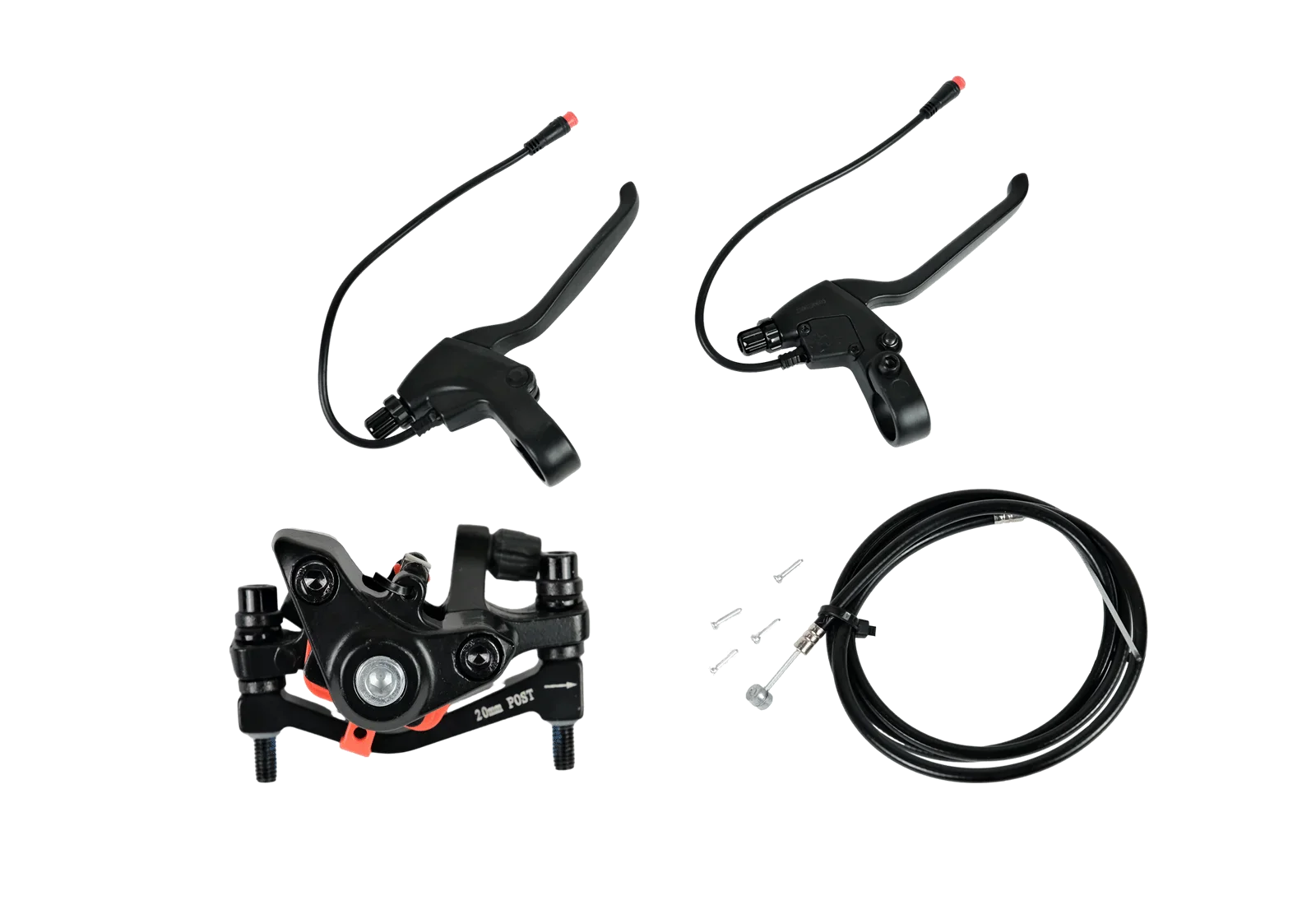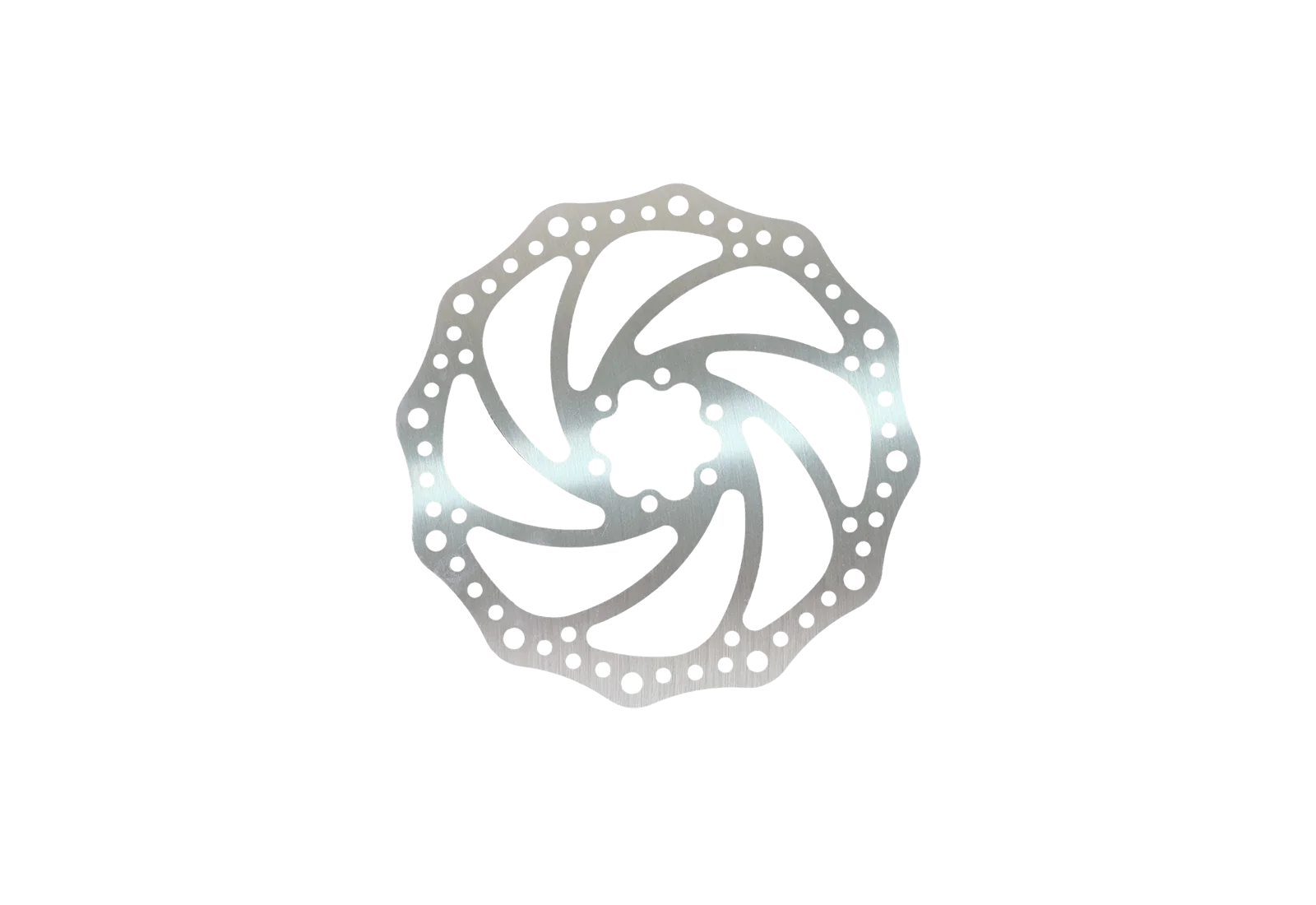Introduction to the Meet One Breeze Display
The Meet One Breeze electric bicycle is equipped with an intelligent display that allows riders to monitor and adjust a variety of riding parameters. This guide provides an overview of the display’s core functions, interface features, and how to operate its key settings.
1. Button Functions

The Meet One Breeze display uses three buttons:
Power button: Long press to power on / off the display. When the display is off, it will not use the battery power and the leakage current is less than 1uA.
Plus (+): Increases settings, assists in toggling lights, and navigates menus.
Minus (–): Decreases settings and is used in combination for features like reverse mode.
Note: The display will automatically shut off if it is not used for 10 minutes.
2. Functional Overview

The display offers multiple functions to meet riding needs, including:
- Battery level indicator
- Pedal Assist (PAS) level indicator
- Speed display: current speed, maximum speed, and average speed
- Mileage display: trip mileage and total mileage
- Light ON/OFF control
- Error code display for system faults
- Personalized parameter settings such as unit selection (Metric/Imperial) and speed limits
- Factory reset function to restore default parameters
3. Functional Details
Battery Level Indicator
The battery level is shown as five bars. When the battery is fully charged, all of the five bars light up. As the battery discharges, the bars decrease one by one: four bars, three bars, two bars, and one bar. When the battery is fully depleted, the final bar begins to flash, warning the user to recharge the battery as soon as possible.
Full power: five bars visible
Four bars power: 80% capacity
Three bars power: 60% capacity
Two bars power: 40% capacity
One bar power: 20% capacity
Empty power flashing: battery depleted, requires charging
Pedal Assist (PAS) Level Indicator
The PAS level of the electric bicycle is displayed on the screen. Riders can press the plus (+) or minus (–) button to switch PAS levels, thus changing the motor output power. The specific speed will vary depending on the selected PAS gear.
Speed Display
The display shows the current riding speed, maximum speed, and average speed. These can be accessed by cycling through the data screens using the power button. This allows the rider to check both live performance and ride statistics.
The display provides both Trip Odometer and Total Odometer functions. By pressing the power button, the rider can switch between the two modes and view detailed mileage information.
Light ON/OFF Control
Long press the plus (+) button to turn the headlight on. When activated, the display backlight dims. Long press the plus (+) button again to switch off the light and restore the backlight brightness. This ensures visibility and safety during night riding.
Error Code Display
If a fault occurs in the electronic system of the bicycle, the display will automatically show an error code. Each error code corresponds to a specific issue, allowing the rider to identify and troubleshoot the problem efficiently.
How do I use the reverse mode on the Meet One Breeze?

To activate reverse mode, first set the assist gear to PAS level 0. Then press and hold the minus (–) button. The display will show the reverse symbol, and the motor will provide reverse assistance. Release the button to stop the power output and return to normal operation.
How do I change the unit from km/h to mph?
Press and hold + and – together to enter the personalized parameter settings.
When 01P appears, press the power button once to enter the parameter-changing state (the value starts blinking).
Use + / – to set the value to 01 (01 = mph, 00 = km/h).
Press the power button again to save and return.